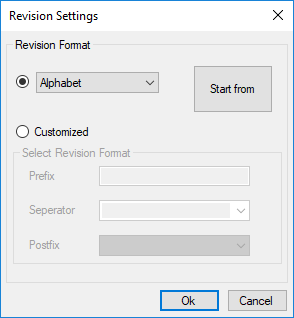| Revision Format
|
Displays the following dialog allowing you to view
the revision increment format.
Click the next button to show the selected revision format.
The following formats are available:
- Alphabetic:
display the increments as letters starting with 'A' and
numeric displays in a numbered format.
- Numeric:
displays increments in numbered format beginning with
'1' unless the Starts with Zero
'0' option was enabled.
Note: When a custom
revision format is used this test form will display the revision increments as
defined in the Customized section.
|
| Customized
|
Enables the fields in the Select Revision Format
section with the following fields:
- Prefix - Enter
desired prefix in the field.
- Separator -
Select a separator from the list. You can also choose not to have one if
desired.
- Postfix -
Select either alphabetic or numeric from the drop down list.
Once you have defined a custom revision format, you can use
the
Test option to view it.
|
| OK
|
Click
OK to save the changes and return to the
Project
Configuration dialog. The defined revision format will display in the
Default Isometric Revision field.
|
| Cancel
|
Click to close the dialog without saving the
changes.
|